Adafruit32x16RGB
I am working on a project using 16x32 RGB Panel.
Here is a video of the panel working:
I wanted to figure out the timing for the interface so I wrote the code myself without using the sample code.
Here is the sample code:
// test the 32x16 LED board. Public Domain.
#define A A0
#define B A1
#define C A2
#define LAT A3
#define OE 9
#define CLK 8
#define R1 2
#define G1 3
#define B1 4
#define R2 5
#define G2 6
#define B2 7
void setup() {
Serial.begin(115200);
pinMode(R1,OUTPUT);
pinMode(G1,OUTPUT);
pinMode(B1,OUTPUT);
pinMode(R2,OUTPUT);
pinMode(G2,OUTPUT);
pinMode(B2,OUTPUT);
pinMode(CLK,OUTPUT);
pinMode(OE,OUTPUT);
pinMode(A,OUTPUT);
pinMode(B,OUTPUT);
pinMode(C,OUTPUT);
pinMode(LAT,OUTPUT);
digitalWrite(A,LOW);
digitalWrite(B,LOW);
digitalWrite(C,LOW);
digitalWrite(LAT,LOW);
digitalWrite(OE,LOW);
digitalWrite(CLK,HIGH);
}
void updateRow(int i) {
digitalWrite(OE,LOW);
// Set the row address
if ( i & 0x1 ) {
digitalWrite(A,HIGH);
} else {
digitalWrite(A,LOW);
}
if ( i & 0x2 ) {
digitalWrite(B,HIGH);
} else {
digitalWrite(B,LOW);
}
if ( i & 0x4 ) {
digitalWrite(C,HIGH);
} else {
digitalWrite(C,LOW);
}
for ( uint8_t x = 0; x < 64; x++ ) {
digitalWrite(CLK,LOW);
if ( x > 31 ) {
// This will end up on the display closest to the arduino
digitalWrite(R1,HIGH);
digitalWrite(G1,HIGH);
digitalWrite(B1,HIGH);
digitalWrite(R2,LOW);
digitalWrite(G2,LOW);
digitalWrite(B2,HIGH);
} else {
// This will end up on the display farthest from the arduino
digitalWrite(R1,LOW);
digitalWrite(G1,HIGH);
digitalWrite(B1,LOW);
digitalWrite(R2,HIGH);
digitalWrite(G2,LOW);
digitalWrite(B2,LOW);
}
digitalWrite(CLK,HIGH);
}
digitalWrite(LAT,HIGH);
digitalWrite(LAT,LOW);
digitalWrite(OE,HIGH);
}
void loop() {
for ( int i = 0; i < 8; i++ ) {
updateRow(i);
}
}
Here is a video of it working:
I tried the sample programs with 2 cascaded displays and they were mirrored for some reason. I'm not sure why. Also, the first row is corrupted. Here are videos of that happening:
I have started working on refreshing the display using a Xula-50 FPGA board. Here is the Timing Diagram I am using in the FPGA code. More videos and Verilog code will be coming soon.
Here is the circuit board I created to interface the RGB panel with the Xula-50: 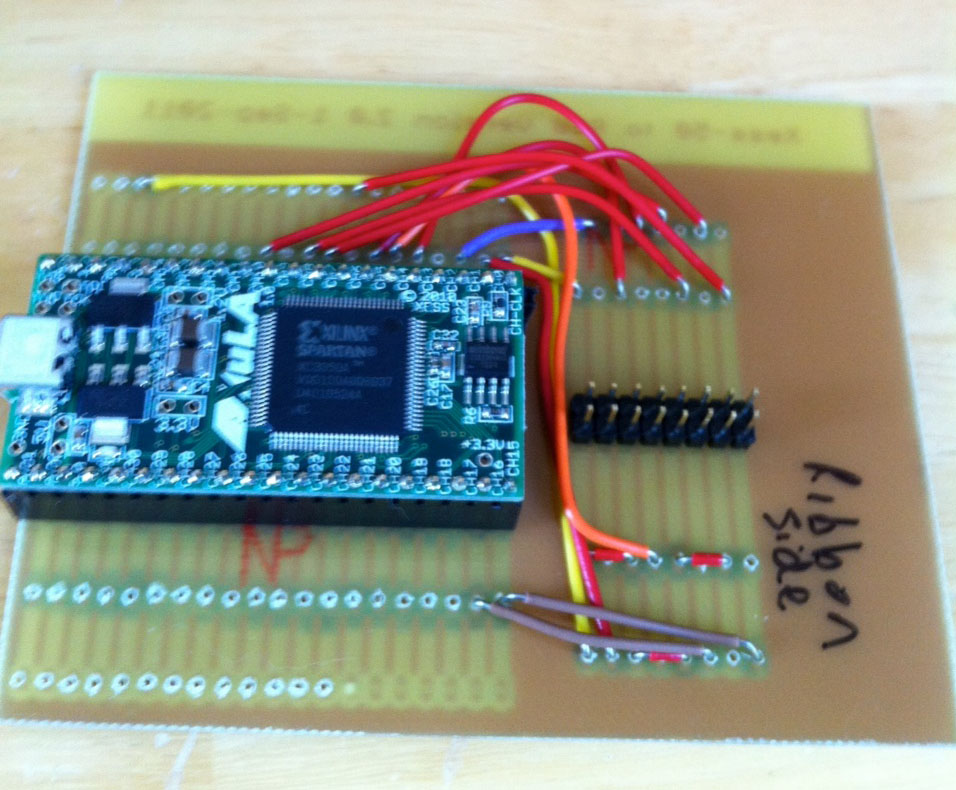
(yes there are 7 holes I didn't drill because my 2nd drill bit broke so I gave up! Fortunately, I didn't need them for this.)
Here are two panels that are controlled by the xula-50 board: